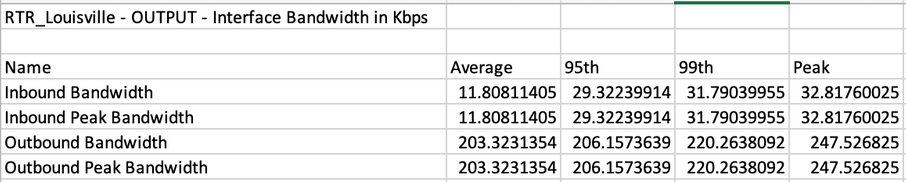Interface Utilization Report
This report shows the inbound and outbound bandwidth based on the user selected bin size or auto bin size. When using the auto bin size, the system will determine the optimal bin size to use for the particular report duration time period. The report shows both inbound and outbound bandwidth along with the peak. The peak value is enabled by clicking on the legend for inbound and outbound peak separately. The peak value used in the report is the highest peak rate seen in that bin at the polling rate. For example, if the device is being polled at 10-second interval and the report is generated for a month using a 15-minute bin size, the peak will show the highest rate found in that bin at the 10-second data over the entire month.
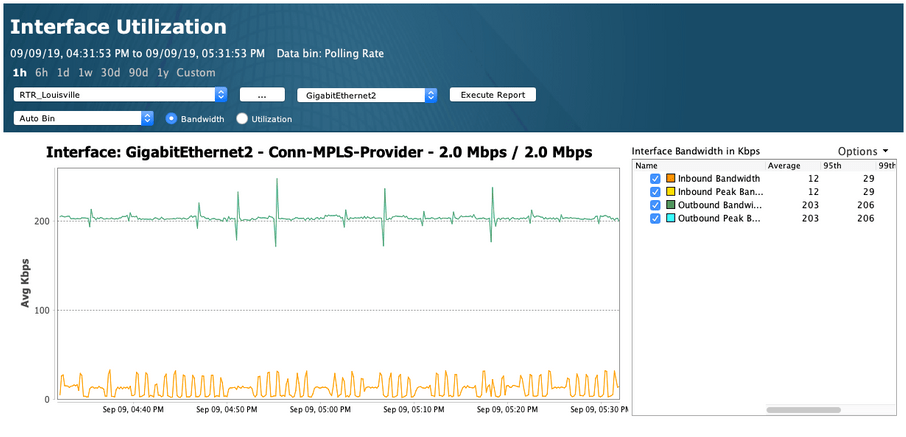
The legend will show the 95th, 99th and peak value individual for the 4-time series information for inbound based on bin, outbound based on bin, inbound peak rate and outbound peak rate. Those values can be exported using the Options menu on the legend. Exporting to the CSV option in the Report Action panel will export the 4 -time series data set as shown below.